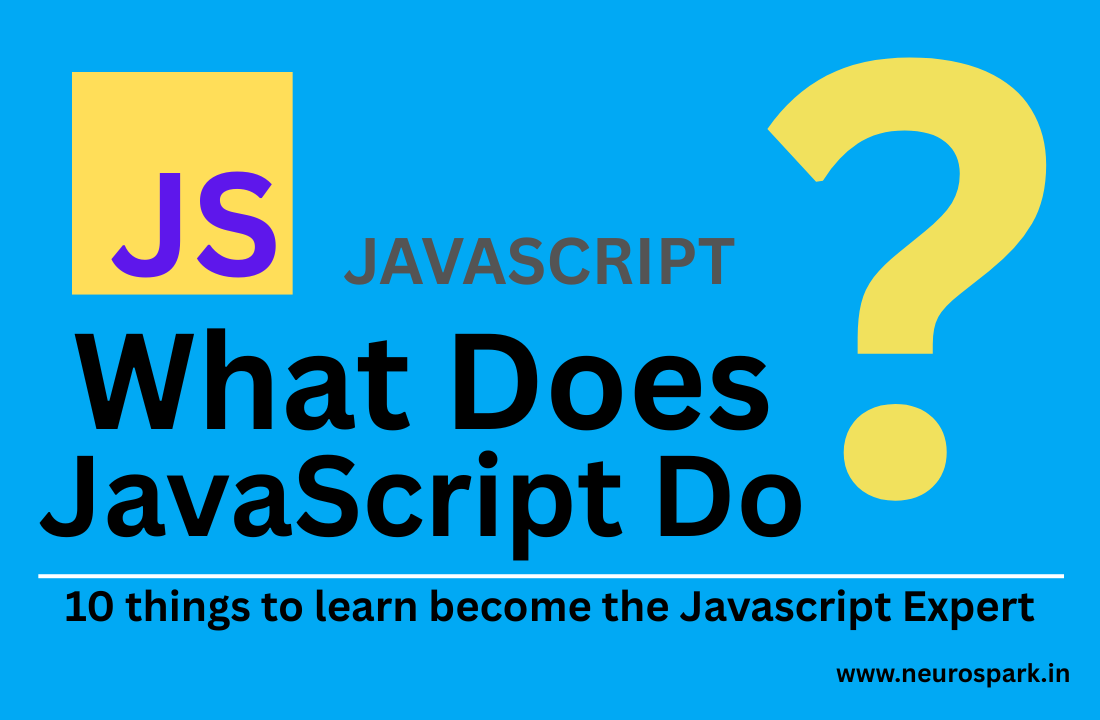A Beginner’s Guide to the Language That Brings Webpages to Life
Every time you click a button, fill out a form, or see a fun animation on a website, that’s usually JavaScript working behind the scenes. But what exactly is JavaScript, and why is it so important for websites?
Let’s break it down in simple terms.
JavaScript is a programming language used to make websites interactive. While HTML builds the structure of a webpage, and CSS styles it, JavaScript makes it do things — like showing pop-ups, changing colors when you hover, or updating content without refreshing the page.
It was created back in 1995 by Brendan Eich, and today it’s one of the most used coding languages in the world.
“How Web Works”
Show HTML (structure), CSS (style), and JavaScript (functionality) in a triangle or layered format.
📌Read also : What is HTML? A Complete Beginner’s Guide to HTML5 with Real Code Examples
JavaScript is used in many places, like:
- Web pages – for animations, forms, sliders, and more.
- Servers – thanks to tools like Node.js, you can run JavaScript outside the browser.
- Mobile apps – frameworks like React Native let you make apps using JavaScript.
- Desktop apps – with Electron, you can build apps like VS Code.
- Games – browser-based games often use JS.
- Smart devices – even robots and gadgets can use JavaScript.

- Easy to learn: Great for beginners.
- Fast: Runs in the browser, no need to install extra software.
- Flexible: Can be used on both front and back ends.
- Huge support: Many tutorials, tools, and communities.
- Many libraries: Tools like React, Vue, and Angular help build apps faster.
<!DOCTYPE html>
<html>
<body>
<h1>JavaScript Demo</h1>
<button onclick="sayHello()">Click Me</button>
<script>
function sayHello() {
alert("Hello there!");
}
</script>
</body>
</html>
What this does:
When you click the button, it shows a message box saying “Hello there!”
A screenshot of the above code running in a browser.
Variables store information:
let name = "John";
const age = 30;
Functions run tasks when called:
function greet() {
console.log("Hi!");
}
JavaScript reacts to things like clicks or typing:
document.getElementById("btn").addEventListener("click", function() {
alert("You clicked the button!");
});
JavaScript can change your webpage while it’s open:
document.getElementById("title").innerText = "New Title!";
All modern web browsers have built-in JavaScript engines:
- Chrome – uses V8
- Firefox – uses SpiderMonkey
- Safari – uses JavaScriptCore
These engines help JavaScript run super fast in your browser.
| Tool | Purpose | Built By |
|---|---|---|
| React | Makes user interfaces | Meta (Facebook) |
| Angular | Full web apps | |
| Vue.js | Easy and flexible UI | Open-source |
| jQuery | Makes coding simpler | Older websites use it |
A chart showing JavaScript and connected tools like React, Vue, Node.js, etc.

📌Read also : What is CSS? Complete Guide to CSS with Examples for Beginners (2025)
| Feature | JavaScript | Python | Java |
|---|---|---|---|
| Speed | Fast | Medium | Fast |
| Use Cases | Web, apps, games | Data, AI, web | Android, web |
| Syntax | C-style, flexible | Easy to read | More formal |
- “It’s not real programming.”
Not true — JavaScript is powerful and used in serious apps. - “It only works in browsers.”
Wrong! It now runs on servers, phones, and even gadgets. - “It’s not safe.”
Like any tool, it depends on how it’s used.
You don’t need fancy tools. Just follow these steps:
- Open any text editor like Notepad or VS Code.
- Write HTML and JavaScript code.
- Save the file as
.html. - Open it in your browser to see it work.
JavaScript helps turn plain websites into smart, interactive ones. Whether you’re a beginner or planning to build apps, knowing JavaScript is a must. It’s powerful, fun to learn, and used everywhere — from browsers to phones and even robots.
📌Learn More : Full course of Javascript