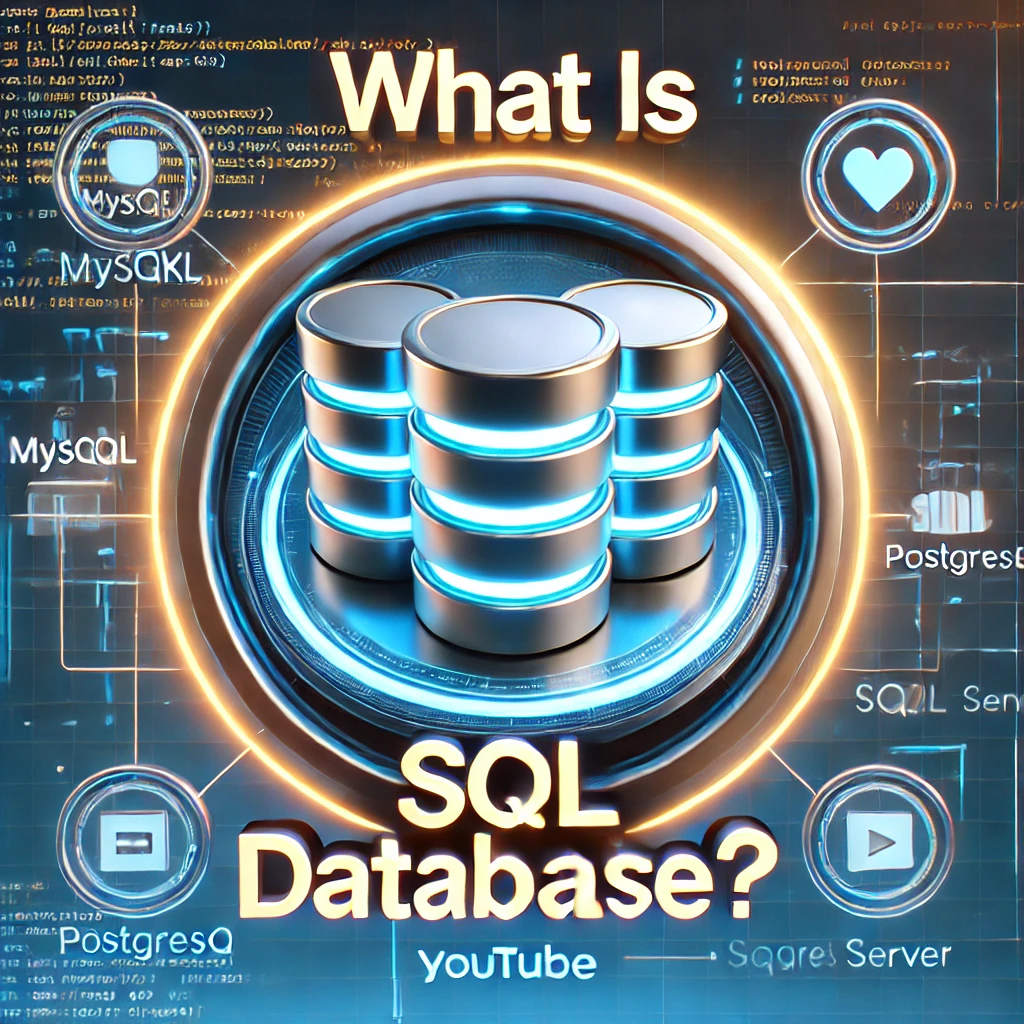If you’ve ever wondered how apps and websites store and manage data, the answer often involves something called an SQL database. These databases are the backbone of many systems that handle user accounts, product inventories, financial records, and more.
In this article, we’ll break down what an SQL database is, how it works, and how you can interact with it using simple commands.
SQL stands for Structured Query Language. It is a programming language used to communicate with databases. If a database is like a digital filing cabinet, SQL is the language we use to ask questions, file new documents, or change what’s inside.
When we talk about an SQL database, we mean a database that uses SQL as its main way to read and write data.
A database is a place where information is stored in a structured way. In an SQL database, data is kept in tables. Think of tables like spreadsheets. Each table has columns (like fields: name, age, email) and rows (each row is one entry or record).
For example, a simple students table might look like this:
| id | name | age | grade |
|---|---|---|---|
| 1 | Sarah Jones | 15 | 9 |
| 2 | Tom Lee | 16 | 10 |
There are different software systems that use SQL. Some of the most popular are:
- MySQL – Open-source and widely used in web apps.
- PostgreSQL – Powerful and good for complex data.
- SQLite – Lightweight and used in mobile apps.
- Microsoft SQL Server – Used in many corporate systems.
- Oracle Database – Used in large enterprise systems.
📌 Read also : Boost Your Python Skills: A Simple Guide to Object-Oriented Programming 2025

Let’s go over some basic SQL commands using a simple example. Imagine we are building a database for employees in a company.
This command creates a new table called employees.
CREATE TABLE employees (
id INT PRIMARY KEY,
name VARCHAR(100),
role VARCHAR(50),
salary DECIMAL(10, 2)
);
Here:
idis an integer (number).nameis a string (up to 100 characters).roleis the job title.salarystores money with decimals.
Add an employee to the table.
INSERT INTO employees (id, name, role, salary)
VALUES (1, 'Alice Carter', 'Developer', 70000.00);
You can add as many employees as you want by using the same INSERT command.
To see all employees in the table:
SELECT * FROM employees;
To only see names and salaries:
SELECT name, salary FROM employees;
To find only developers:
SELECT * FROM employees WHERE role = 'Developer';
Change an employee’s salary:
UPDATE employees
SET salary = 75000.00
WHERE name = 'Alice Carter';
Remove an employee from the table:
DELETE FROM employees
WHERE id = 1;
Here are a few reasons why SQL databases are popular:
You can neatly arrange your data into tables that relate to one another. For example, one table for employees, another for departments.
With SQL, you can search through large amounts of data quickly using commands like SELECT, WHERE, and JOIN.
SQL databases allow rules to ensure data stays accurate. For example, PRIMARY KEY makes sure each row has a unique ID.
SQL databases support user permissions, backups, and reliable storage. This makes them great for handling sensitive or important information.
Most SQL databases follow ACID principles (Atomicity, Consistency, Isolation, Durability), which means they are safe and reliable even when something goes wrong (like a power outage).
SQL databases are used almost everywhere. Here are a few examples:
- E-commerce sites (store products, users, orders)
- Banking apps (store accounts, balances, transactions)
- School systems (track students, classes, teachers)
- Healthcare systems (manage patients, doctors, appointments)
- Blogs and content platforms (store articles, users, comments)

While SQL databases are powerful, they also have some drawbacks:
- Not great for unstructured data: If your data doesn’t fit nicely in tables (like images, documents, or videos), a NoSQL database might be better.
- Harder to scale horizontally: SQL databases don’t scale across many servers as easily as some newer systems.
- Learning curve: Learning SQL can take time, especially for more advanced topics like joins, indexes, and transactions.
An SQL database is a system that stores data in organized tables and allows users to work with that data using Structured Query Language (SQL). It’s one of the most widely used technologies in software development.
Even if you’re not a developer, learning the basics of SQL can help you understand how data is managed, which is a valuable skill in many jobs today.
📌 Learn More SQL : Click here
- SQL is a language used to talk to databases.
- SQL databases store data in tables.
- Basic commands:
CREATE,INSERT,SELECT,UPDATE,DELETE. - SQL databases are used in apps, websites, banks, schools, and more.
- They are reliable, powerful, and essential for handling structured data.